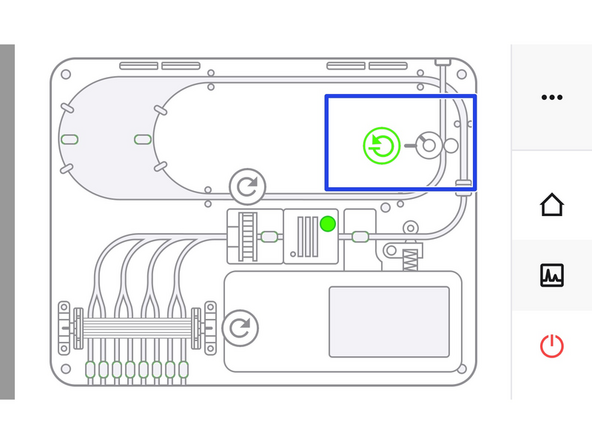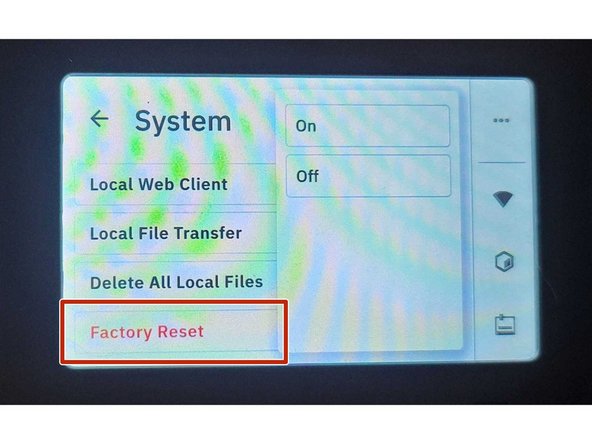Introduction
In this guide you will learn how to:
- Troubleshoot filament length problems for Bowden printers
-
-
If you are using a Bowden printer, the tube length is not accounted for in your printer settings.
-
Measure the distance from the filament feed to the tip of your hot end.
-
Add on 10-20 mm on to this value for assurance.
-
This length can now be added to your printer profile in Canvas or to Slic3r/PrusaSlicer.
-
-
-
From Canvas's main screen click the Menu button (top left corner).
-
If you have not set up your printer, create a new profile by clicking New Printer. Follow the prompts.
-
Click Edit Printer > Extruder. Enter your measured length under Bowden tube length.
-
-
-
If you still find that Palette is producing insufficient filament to finish your prints, take the following steps:
-
Re-calibrate your extruder, using a guide such as this one. Check your pings for under/over-extrusion as well
-
Test your encoder in X-ray mode.
-
Do a factory reset of your Palette before retesting
-
Contact us at support@mosaicmfg.com if the issue persists
-
If you have any additional questions, please send us a message at support@mosaicmfg.com!
If you have any additional questions, please send us a message at support@mosaicmfg.com!